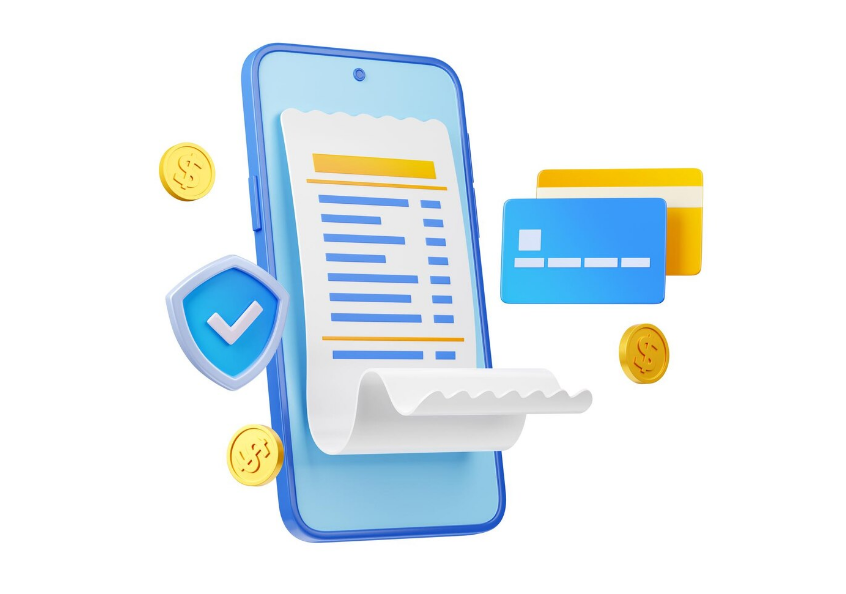X (formerly Twitter) hosts millions of viral videos daily—funny clips, breaking news, and educational content. But what if you want to save them offline? You can’t download directly from X. That’s where sssx shines. This free web tool lets you grab videos in seconds without apps or logins.
Why Download X Videos?
Sometimes you need videos offline: poor internet, travel, or content backups. Maybe you’re a creator needing footage for edits (with proper credit!). X’s app doesn’t allow downloads, leaving you helpless. Third-party tools bridge this gap, and sssx stands out for simplicity.
Step-by-Step Guide to Using sssx
Step 1: Copy the X Video Link
Find your target video on X. Tap the Share icon (mobile) or copy the URL from your browser’s address bar (desktop). Ensure the link starts with https://x.com/... or https://twitter.com/....
Step 2: Paste the Link into sssx
Open any browser (Chrome, Safari, Firefox), visit sssx, and paste the link into the input box. Press Download.
Step 3: Download MP4 Instantly
sssx processes the video in 5-10 seconds. You’ll see a Download MP4 button. Tap it, and the video saves directly to your device—no watermarks, no paywalls.
Key Advantages of sssx
- Zero Installation: Runs in your browser. No extensions or apps.
- Cross-Platform: Works on Windows, macOS, Linux, iOS, and Android.
- Privacy Safe: No registrations, ads, or data tracking.
- High Quality: Downloads MP4 files at original resolution (up to 1080p).
- Free Forever: Unlike subscription tools, sssx stays free.
sssx vs. Other Methods
Not all download tools are equal. Here’s a comparison:
| Feature | sssx | Browser Extensions | Desktop Software |
|---|---|---|---|
| Ease of Use | 1 step | 3+ steps | Complex setup |
| Device Support | All devices | Single browser | OS-specific |
| Cost | Free | Freemium | Paid upgrades |
| Safety | No permissions | Risk of malware | Security scans |
| Speed | 5-10 seconds | 30+ seconds | Variable |
Browser extensions like “X Video Downloader” require installs and access your data. Desktop apps (e.g., 4K Video Downloader) demand software updates. sssx skips these headaches.
READ ALSO: SlideShare Downloader: Your Secret Weapon for Offline Learning
Troubleshooting Tips
- Link Not Working? Ensure you copied the full URL. Re-paste it.
- Slow Processing? Check your internet or try off-peak hours.
- Download Failed? X might restrict the video. Try another.
Legal & Ethical Use
Always respect creators. Download only for:
- Personal offline viewing
- Fair-use projects (with credit)
- Non-commercial archives
Never redistribute videos without permission. sssx discourages piracy.
Why sssx Beats Competitors
Other sites like SaveFrom.net or TwitsDown demand logins, bombard you with ads, or sell data. sssx’s clean interface has:
- No pop-ups
- No “premium” paywalls
- No bandwidth limits
Plus, it’s faster than Telegram bots or command-line tools.
Conclusion
sssx is the simplest, safest way to download X videos. Just paste a link → get MP4. Whether you’re on a school Chromebook or a work Mac, it bypasses technical hassles. Next time you see a must-save clip, remember: sssx is three clicks away.
FAQs
Q1: Is sssx really free?
Yes! No hidden fees or trials.
Q2: Does it work on iPhones?
Absolutely. Use Safari or Chrome on iOS.
Q3: Are downloaded videos watermarked?
No. Videos retain original quality without added logos.
Q4: Can I download private X videos?
No. Only public videos are accessible.
Q5: Why choose sssx over screen recording?
Screen recordings reduce quality. sssx preserves HD and is faster.
YOU MAY ALSO LIKE: CroxyProxy YouTube: Unblock Your Favorite Videos Safely