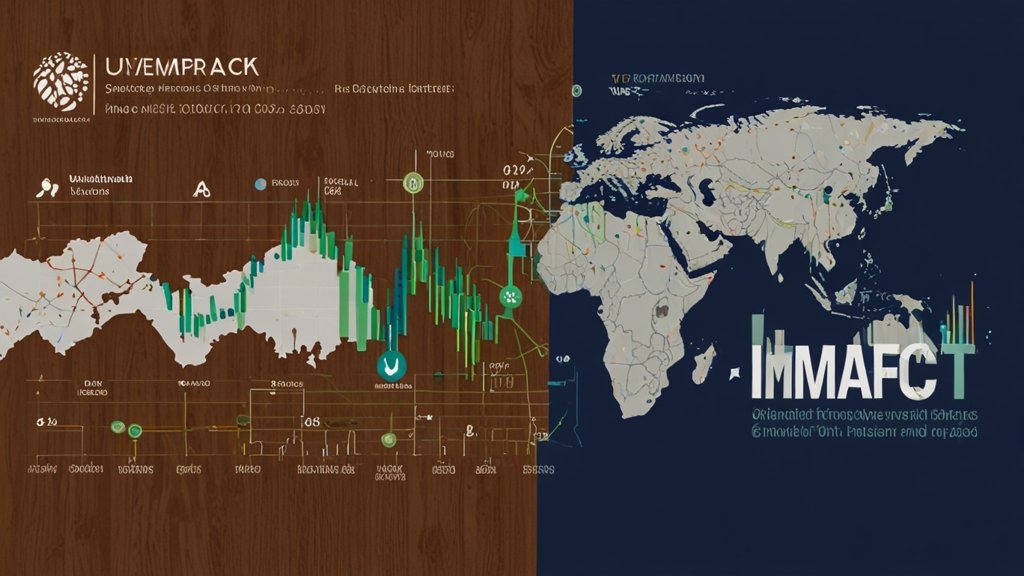Many people around the world use Android phones. In countries with slow internet, users rely on simple apps. These apps must work fast and be easy to understand.
For these users, language matters. If the app does not speak their language, they may stop using it. That’s why android app localization services are important. They help make the app feel local, even in places with limited internet.
This kind of work is not just about changing text. It’s about designing an app that fits local habits, language, and low internet speed, all at once.
Understand the User Before Making the App
Before changing the app, it’s smart to study the people using it. Low-bandwidth users live in areas where the internet is slow or expensive. Most of them turn off auto-updates. They don’t download big files. Their phones are not very new. They may only have space for a few apps. This means your app must load fast and use very little data. Also, it should work offline when needed. It must also be easy to read in the user’s language.
Choose the Right Languages for Each Area
Some countries have many local languages. Picking just one is not enough. The right move is to look at data from the app. Find out which areas have the most users. Then pick the local languages spoken in those places.
For example, India has over 20 common languages. If you have users in Bihar, it’s better to add Maithili than Hindi alone. Adding the right languages makes people stay longer in the app. It also shows that your app was made for them.
Keep the App Size Small and Efficient
Many users with slow internet have phones with little storage. If your app is big, they may not install it. Or they may delete it soon. One good trick is to only load language packs when needed. If a user picks Swahili, only then should the app fetch that file. You can also use simple fonts and low-size images. Clear icons can replace words in many places. This keeps the app light and fast.
Use Local Words, Not Just Translated Ones
Direct word-by-word translation is not enough. Each area has its own way of speaking. Use words that people hear in daily life. For example, in Kenya, the word for “send” might change from English to Swahili, but even that word can have local slang. Use words people understand without thinking. Test the app with real users. Ask them if the words make sense. If they pause to understand, then the wording needs fixing.
Cut Down on Data Use in the App
Apps that use a lot of mobile data don’t do well in low-bandwidth areas. Every click should be light on data. You can save data by loading only what is needed. Use lazy loading for images. Cache old data so the app doesn’t download it again. Avoid video in the first load. If you must show a video, offer a low-quality version. Let users choose if they want better quality.
Make sure menus and texts are fully usable even when the internet is off. This helps users trust your app in places where the network drops often.
Use Simple Layouts and Fast UI
Fast and clean design matters. A user with an older Android phone can’t handle heavy visuals. Stick to a single scroll page where possible. Avoid animations. Use buttons that are easy to tap. Keep the text short. Long sentences can slow down the app and confuse readers. Break content into clear parts. This helps users read faster and use the app better.
Test the App on Low-End Devices
Don’t just test on high-end phones. That won’t help users with low bandwidth. Use basic Android phones to see how fast your app runs. Open screens slowly. Tap buttons one by one. Check how long it takes for things to load. Also, check how the app works on 2G or 3G. This will show what real users face. You may find bugs or slow parts that don’t show up on fast phones or Wi-Fi.
Let Users Choose Their Language
Don’t guess the user’s language. Let them pick it when they open the app. Make the language menu easy to read. Use a flag or script they know. Also, let users change language later. Some people may share phones. Or they may want to try a different language later. Don’t forget to show important tips in the chosen language too. Help guides, warnings, and setup steps must all match the selected language.
Work With Local Experts for Language
To make sure the app feels local, it helps to work with people who live in the area. These can be writers, designers, or testers. A software translation agency with access to native speakers can also help. They know how to adjust the app for local tone and habits. This team can fix small things that automated tools miss. They can tell if a word sounds odd or if a color is seen differently in the culture.
Add Feedback Options in Local Language
Users like to feel heard. A feedback button that uses their language makes this easy. They can report problems or suggest ideas. Keep the feedback form short. Use easy questions. Ask if the app is working well or if anything is broken. This gives you real insight. You learn what needs fixing or changing. It also makes users feel that you care.
Update the App Without Breaking It
Some apps get worse with updates. They become bigger or slower. Low-bandwidth users can’t afford this. Always test updates before release. Check if the app stays fast and light. Try it on old phones again. Let users update the app in parts. Offer a “lite” version if possible. This version can have fewer features but run faster. Also, make sure the update does not remove any language the user needs.
Show Value From the First Screen
Don’t make users wait to see what the app does. Show value on the first screen. Make sure they can use it right away, even if they are offline. A simple welcome message in their language makes a big impact. It helps users feel safe and in control. Use clear icons to guide new users. Let them do key tasks in a few taps. If they enjoy the first use, they will return.
Make Help Easy to Reach
Even the best apps may confuse some users. That’s why local support is key. Add a help section in the app. Make it simple and in the user’s language. Use pictures or step-by-step guides. If the user can’t read well, these images will help more than text. Keep the help section small in size. Let users open it without using data if possible.
Final Words
Apps made for low-bandwidth Android users must be small, fast, and clear. They should use local words and offer simple designs. When users feel that the app was made just for them, they use it more often. By localizing your app well, you not only help users, you grow your reach in new places.